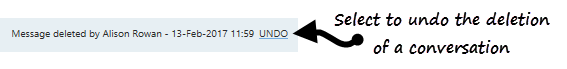Conversations
Each Task has a Conversation section to enable messaging between you and any other persons or groups invested in the task:
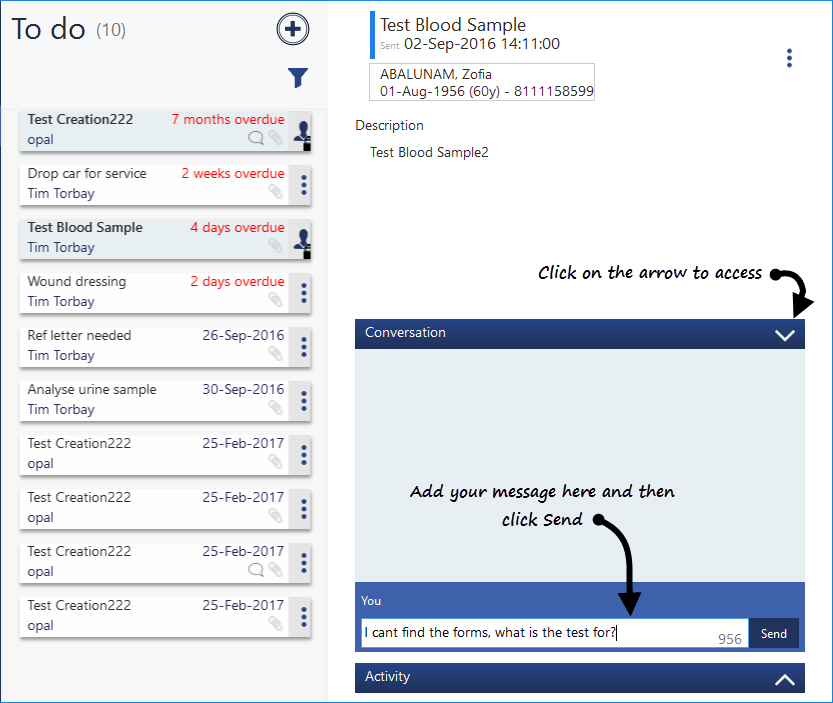
To start or add to a Conversation:
- Select the required Task.
- Click on the Conversation arrow
 , any existing messages are now displayed.
, any existing messages are now displayed. - Type in your message, up to 1000 characters:
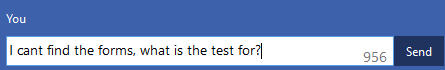 .
. - Click Send.
- All recipients are notified via the bell
 that something is pending and the text is displayed within the Notification pane:
that something is pending and the text is displayed within the Notification pane:
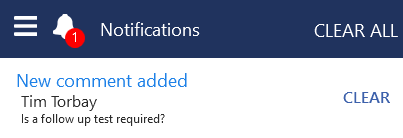
If you have added a comment in error, simply select the X to delete it:
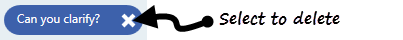
Once an item is deleted, you can undo the delete by selecting Undo. This is available until you deselect the task.